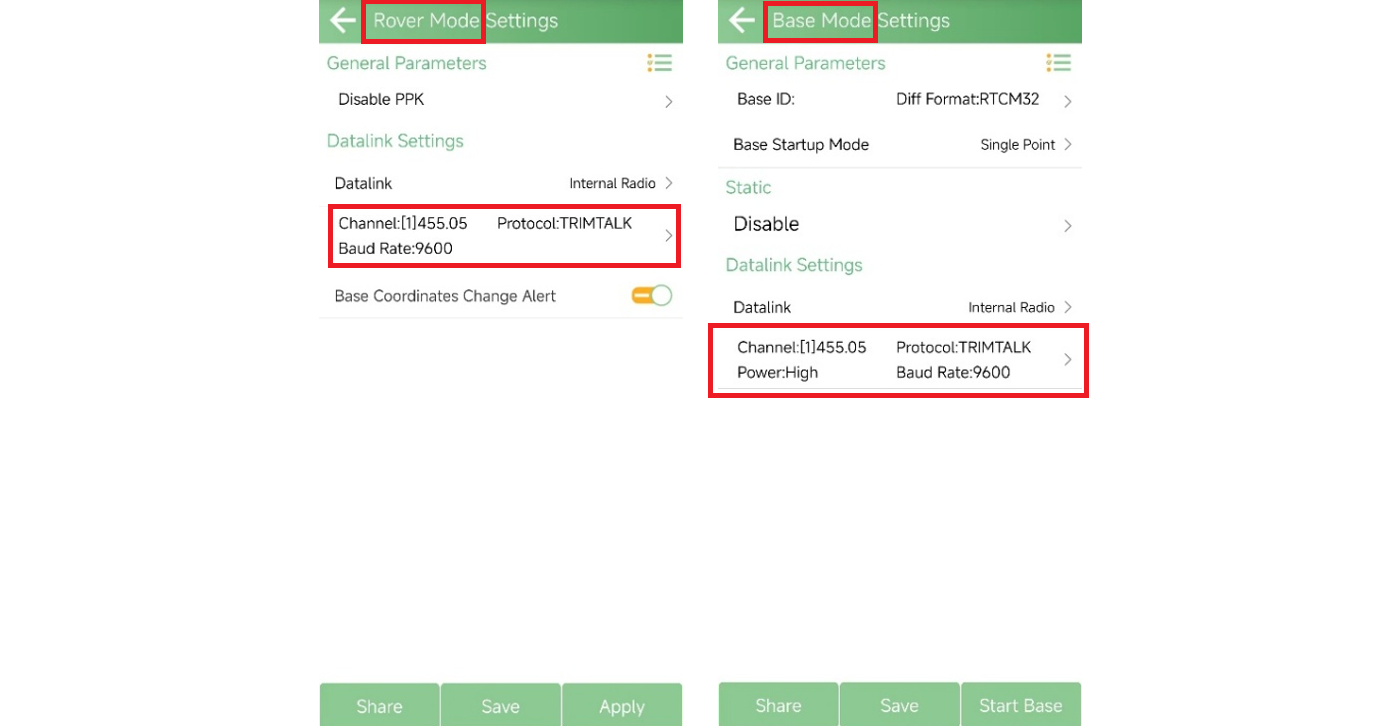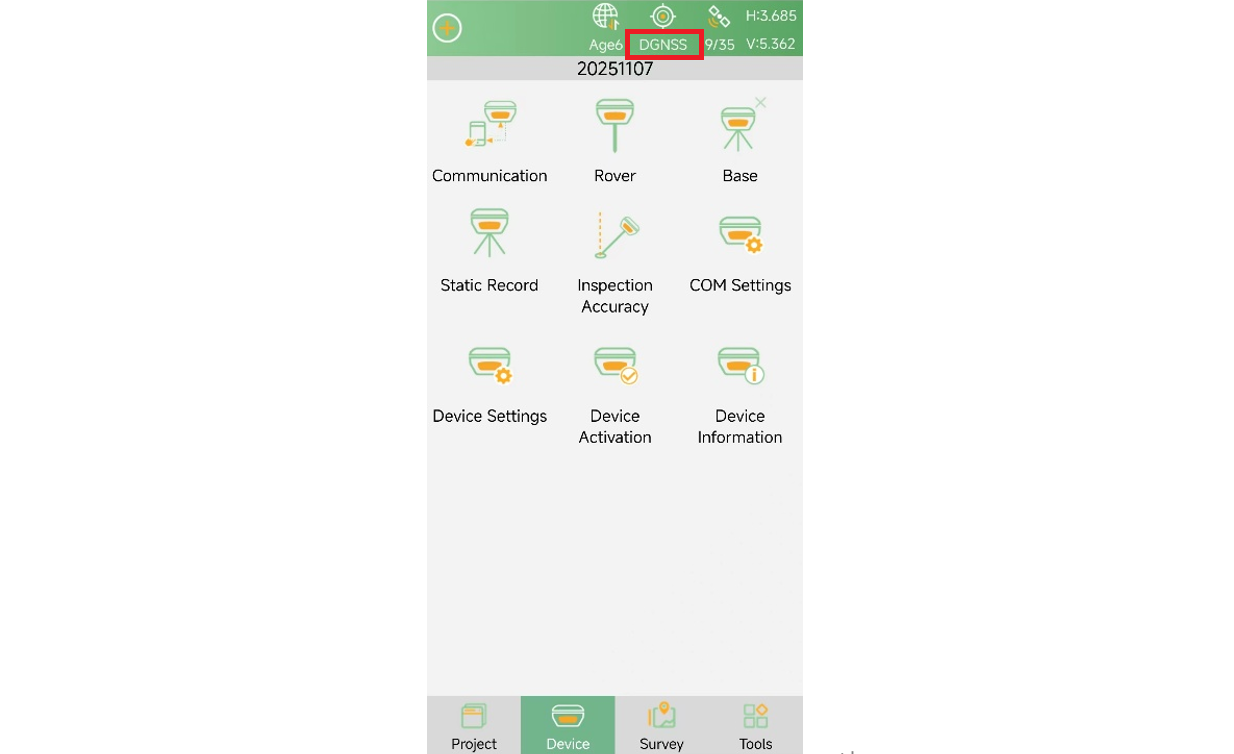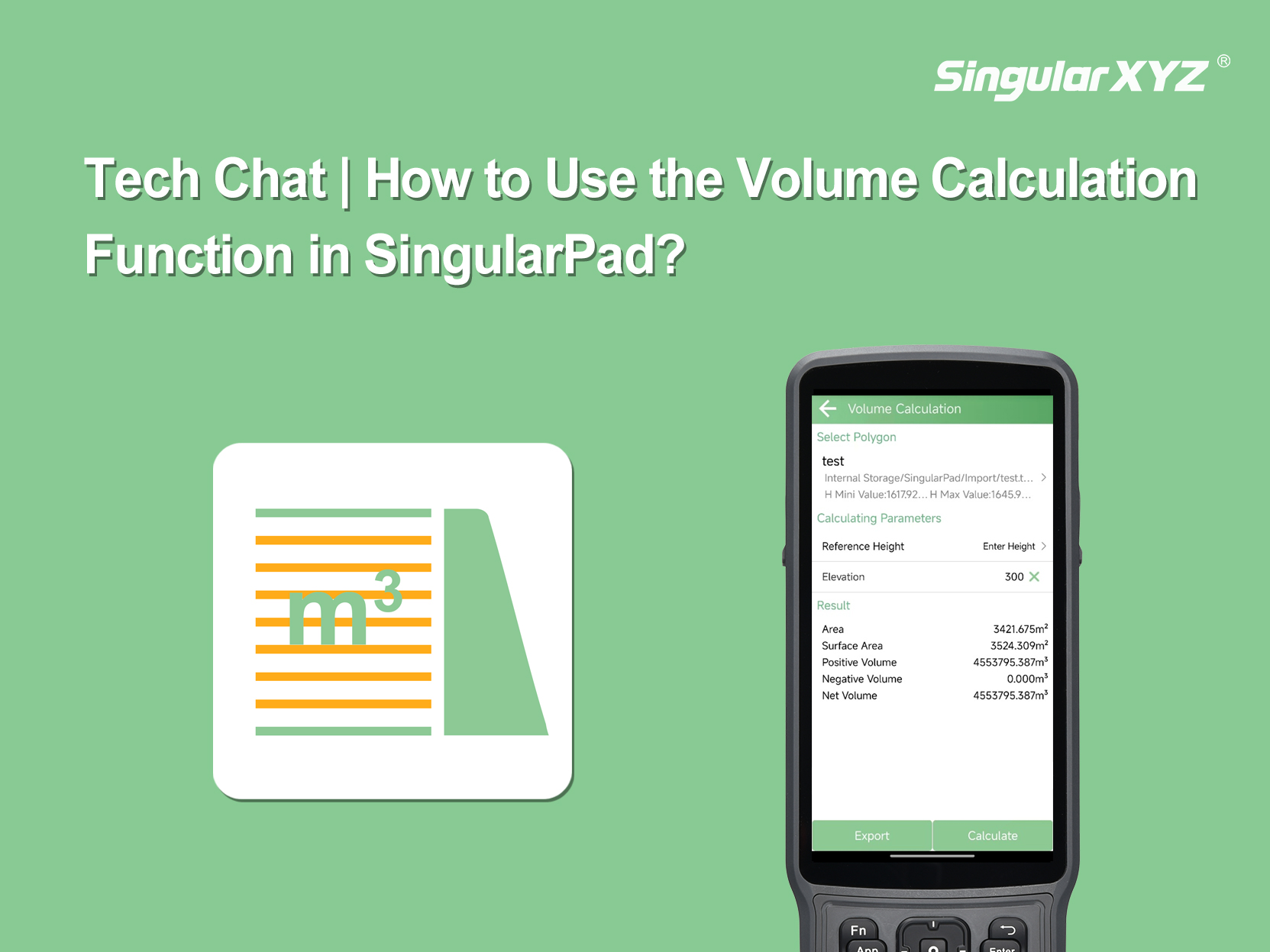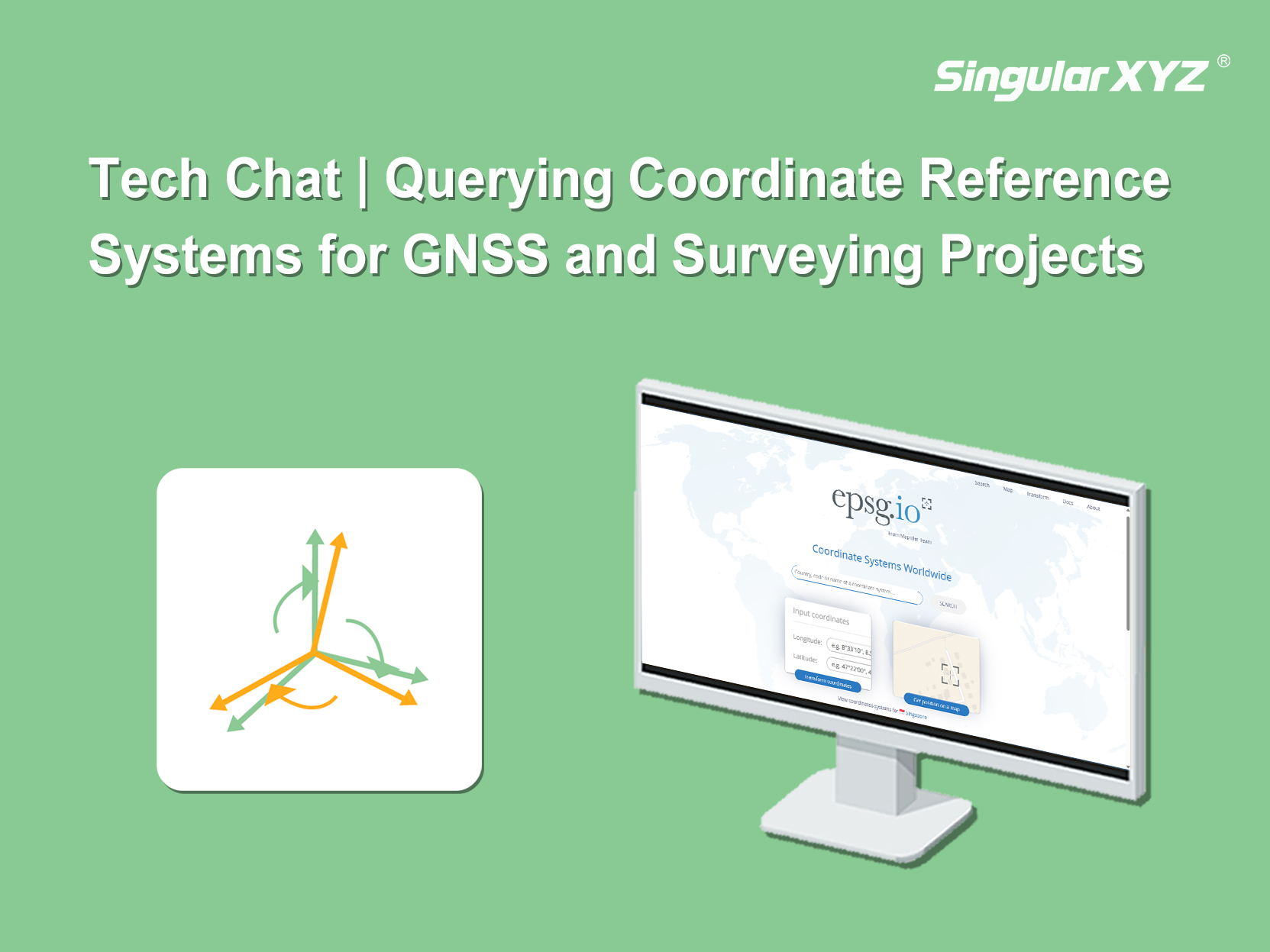When operating in built-in radio mode, some users complete all configuration steps but still find the rover cannot obtain a Fixed solution. This post explains the most common causes of this issue and provides a step-by-step checklist to troubleshoot and restore RTK Fix performance.
I. Rover Status Bar Shows "AUTONOMOUS"
If the rover continues to display AUTONOMOUS after completing the base and rover configuration, it means the rover is not receiving any correction data from the base station.
Try the following checks in order:
1. Confirm antennas are properly connected
Ensure that both the base and rover have their radio antennas firmly plugged in.

2. Verify radio settings in SingularPad
Open SingularPad and check the radio parameters on both devices:
These parameters must be exactly the same on the base and rover.
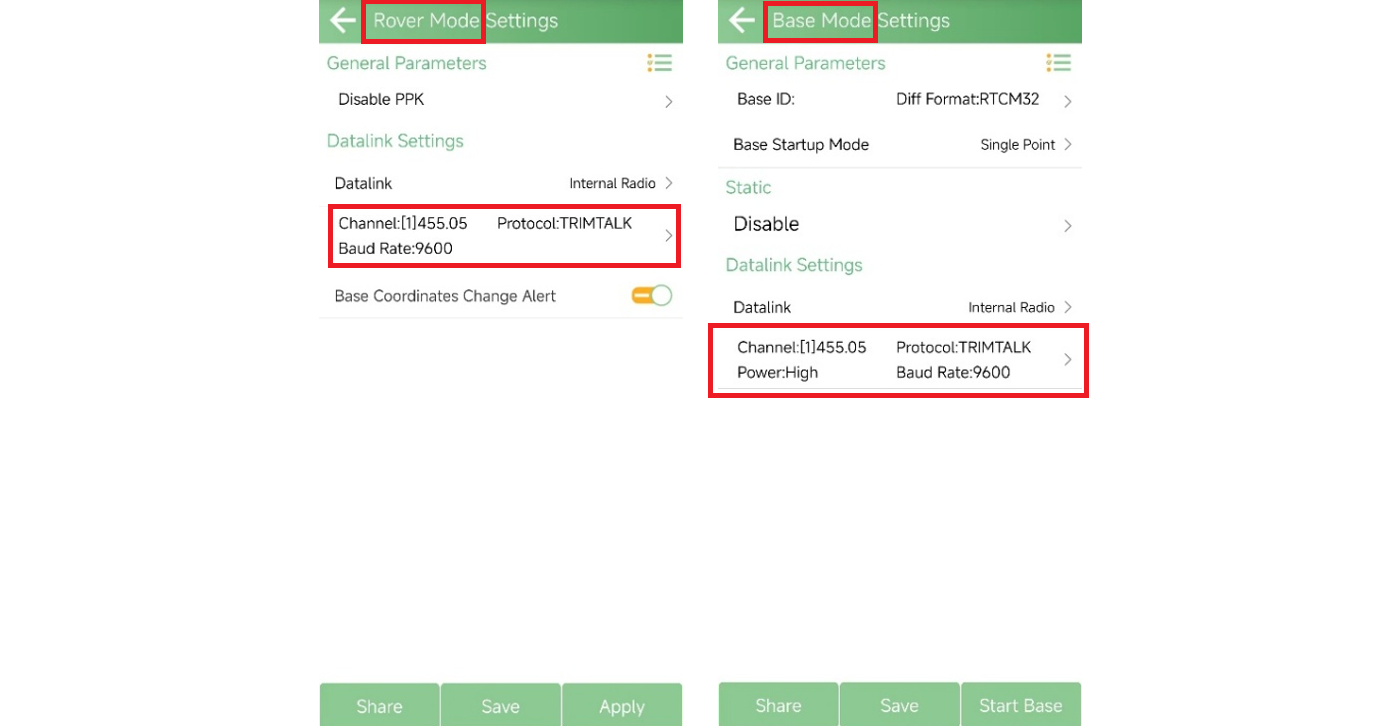
3. Check the radio model and compatibility
If the base radio protocol only shows CSS, this means the base is using the LoRa radio mode.
In this case, the rover radio must support LoRa mode, which means that the radio version should be started by A038 or A036. Otherwise, it will not be able to receive any data.
You can view your device's radio mode in Device Information after connecting via SingularPad:
| Radio Version | Radio Model |
| A038.xx.xx | Support LoRa in both TX/RX mode, support common radio protocols in RX mode |
| C035.xx.xx | Support common radio protocols in TX/RX mode |
| A036.xx.xx | Support both LoRa and common radio protocols in TX/RX mode |
Note: TX - transmit/radio base mode, RX - receive/radio rover mode.
4. Check the base front panel indicators
Check the indicator lights on the base station's front panel.
If the correction data indicator is not flashing, it means the base has failed to transmit RTK corrections. Please restart the base and try to configure it again.

II. Rover Status Bar Shows "DGNSS"
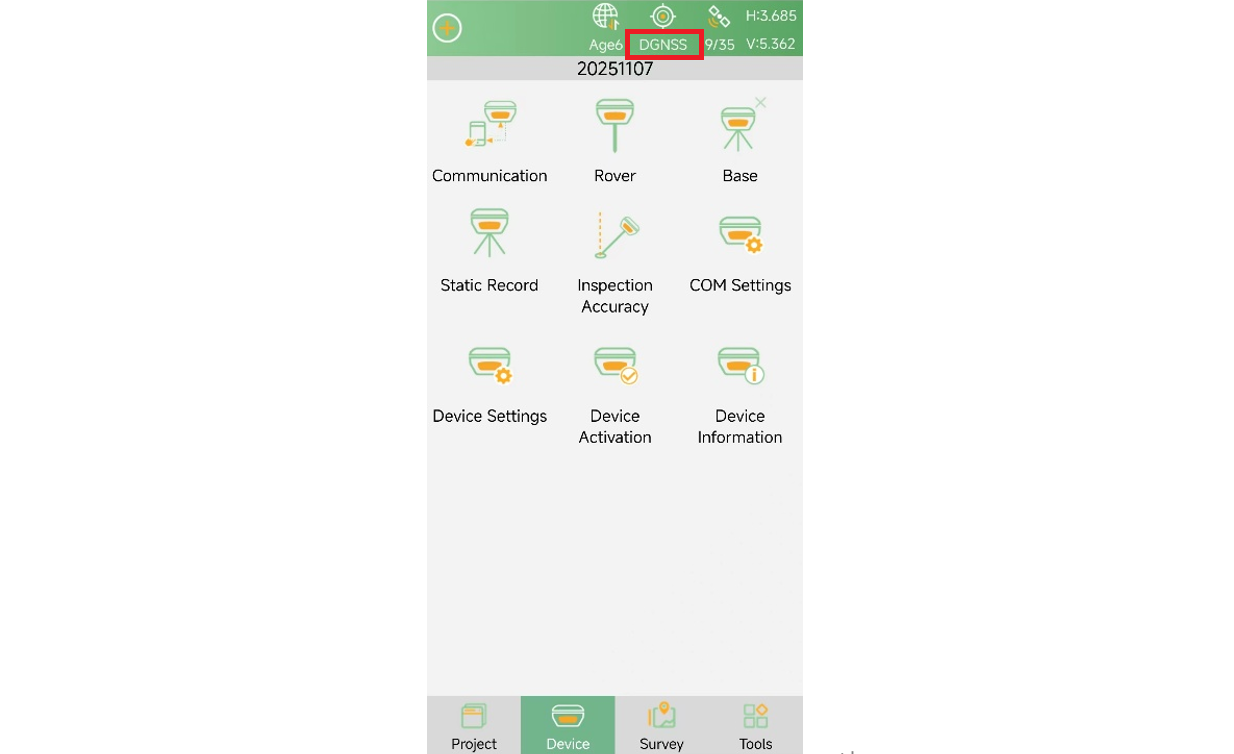
When the rover displays DGNSS, it means correction data is being received, but:
the signal may be unstable, or
the distance between the base and rover may be too far, or
the surrounding environment may be obstructed
In this case, wait for the signal to stabilize or move the base/rover to a more open area before measuring.
Hopefully, this guide helps you quickly identify and solve the most common issues encountered when using built-in radio mode.
If the problem persists, feel free to contact our support team for further assistance.



 Horus Visual & Laser
Horus Visual & Laser Orion ONE
Orion ONE Orion ONE
Orion ONE Orion ONE
Orion ONE X1 GNSS Receiver
X1 GNSS Receiver X1 Pro GNSS Receiver
X1 Pro GNSS Receiver X1 Lite GNSS Receiver
X1 Lite GNSS Receiver Xbase
Xbase Z1 GNSS Receiver
Z1 GNSS Receiver Z1 Lite GNSS Receiver
Z1 Lite GNSS Receiver Y1 GNSS Receiver
Y1 GNSS Receiver P2 Plus GNSS Receiver
P2 Plus GNSS Receiver P2 GNSS Receiver
P2 GNSS Receiver Sfaira ONE Plus GNSS Receiver
Sfaira ONE Plus GNSS Receiver Sfaira ONE GNSS Receiver
Sfaira ONE GNSS Receiver
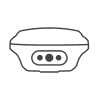
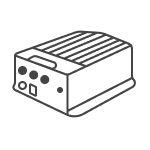
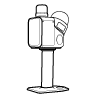
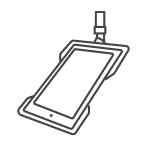





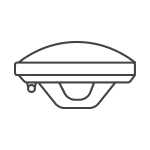
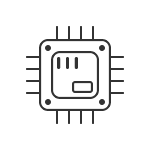














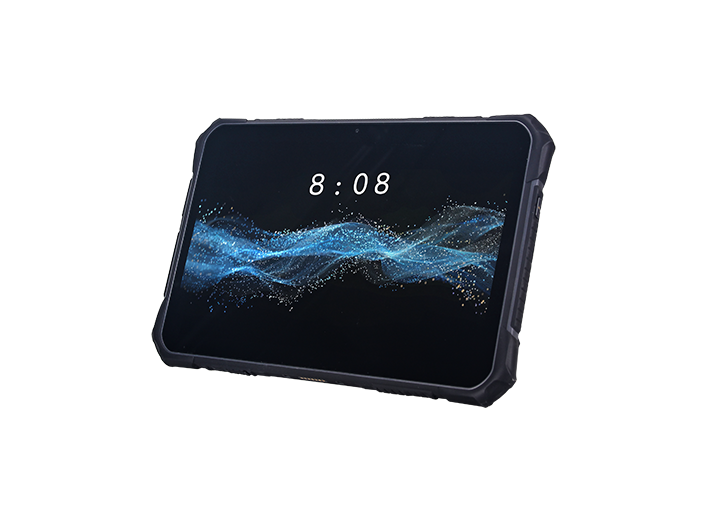


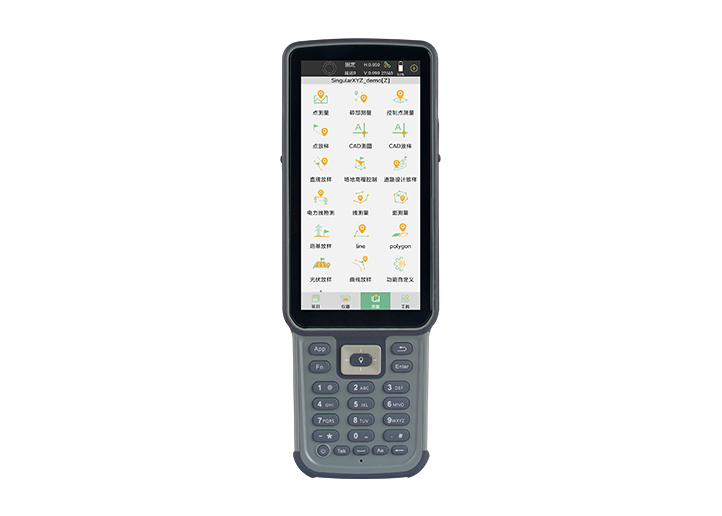



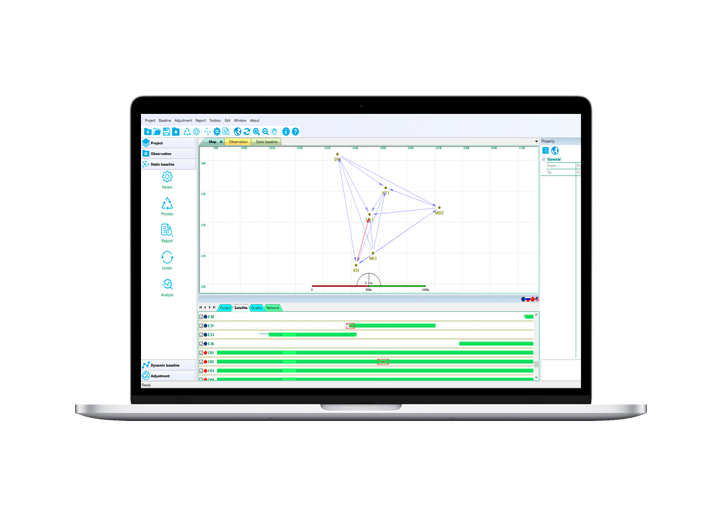











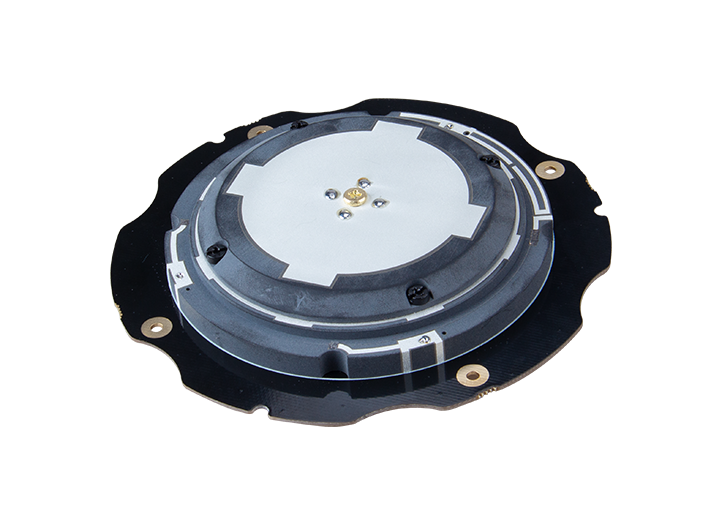

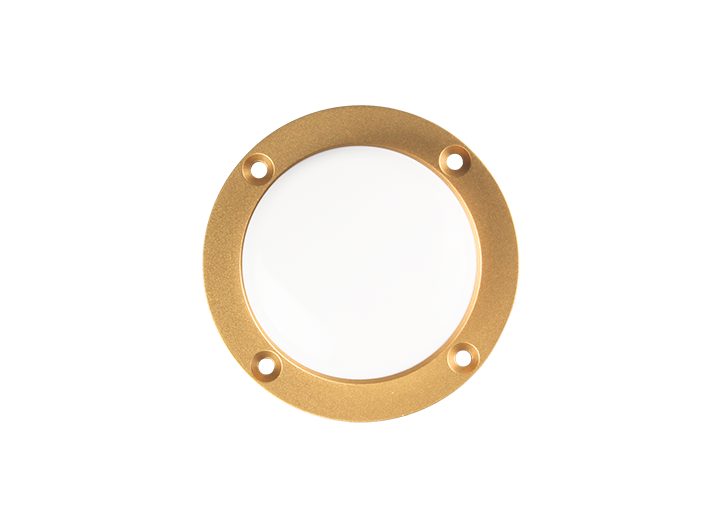


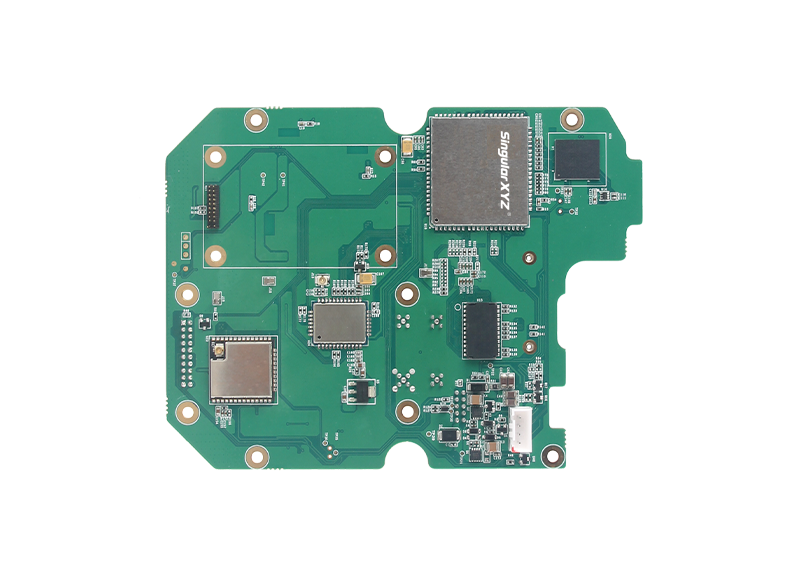
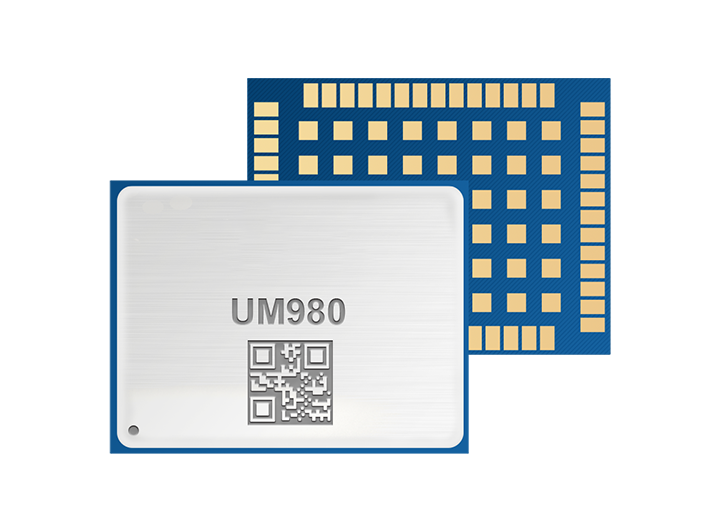
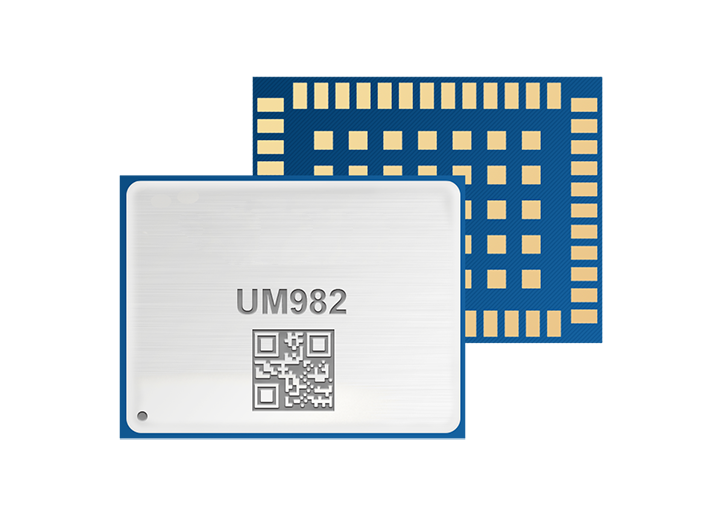




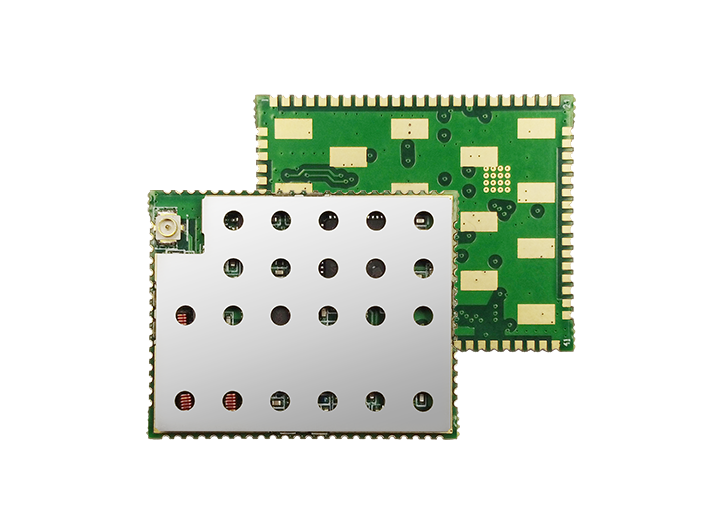
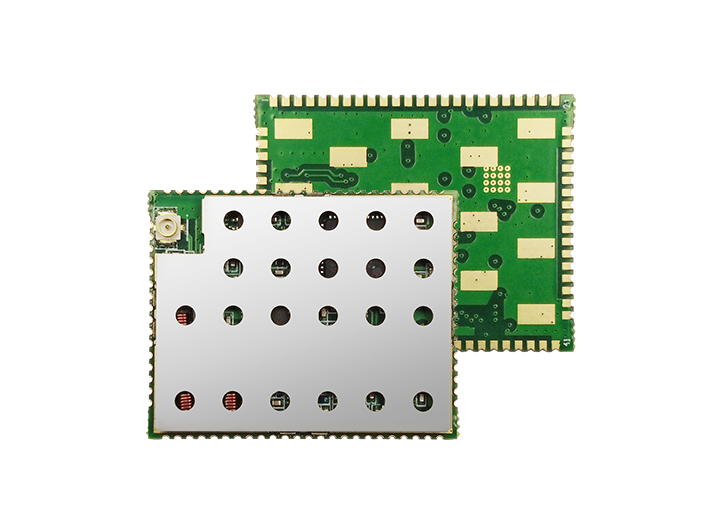




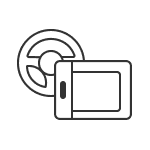


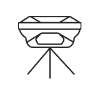
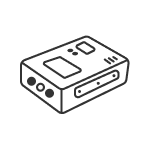
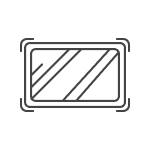
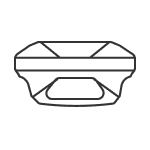











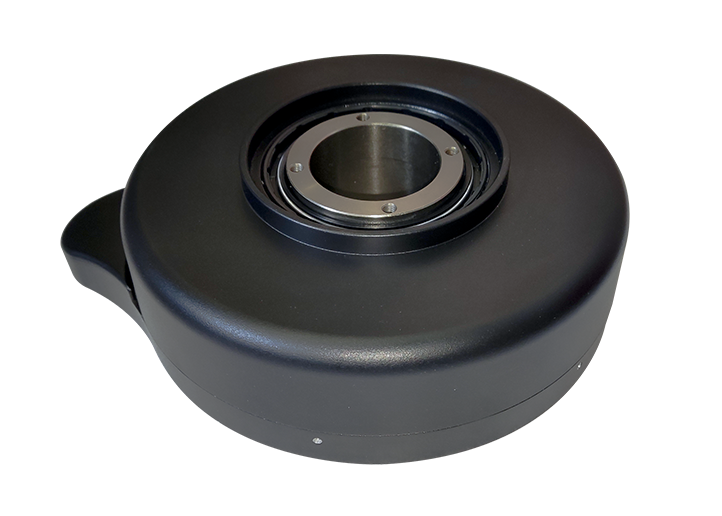

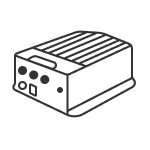

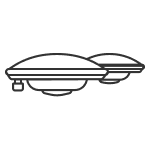
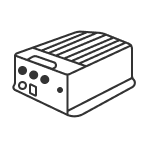
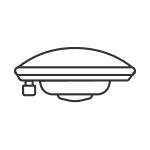
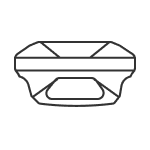
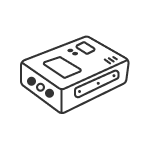


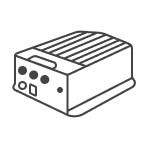

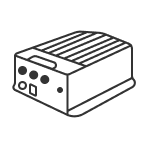
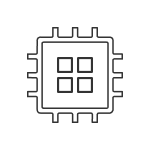
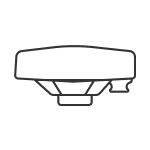
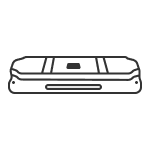















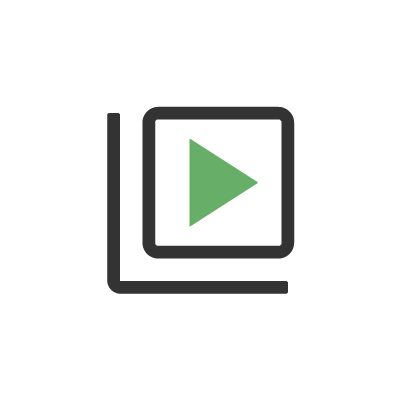

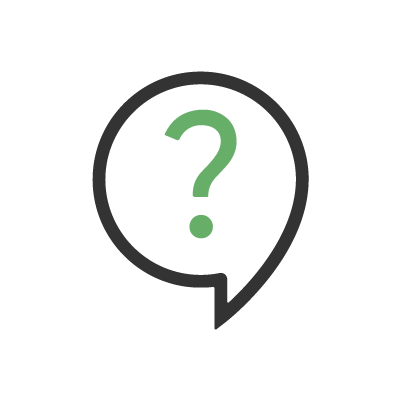

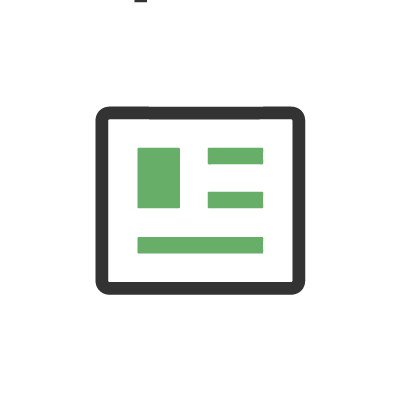
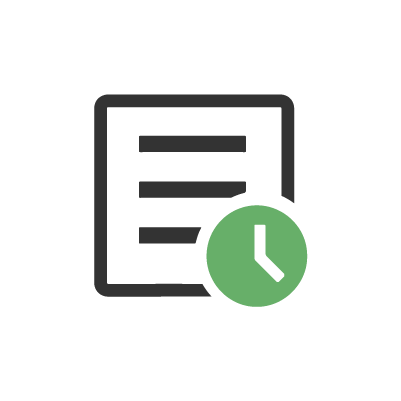




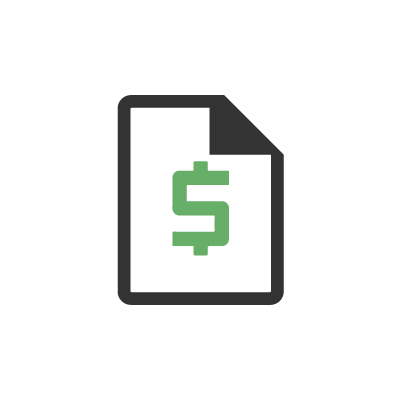



 Home
Home